As a website owner, you invest a lot of time, energy, and resources into creating and maintaining your site. However, unexpected events such as cyberattacks, hardware failures, or natural disasters could wipe out your website and all the work you put into it. That’s where website backups come in. Backing up your website regularly can help you quickly and easily restore your site to its previous state in case of any issues. In this article, we’ll discuss backup strategies for your website, including how to choose the right backup solution, create a backup schedule, test and verify backups, plan for disaster recovery, and secure your backups.
Table of Contents
Introduction to website backups
As a website owner or administrator, it’s important to have a backup strategy in place to protect your website from unexpected disasters. Website backups are copies of your website’s data, configuration, and files that are stored separately from your website. In this article, we’ll discuss the importance of website backups, the risks of not having backups, and how to choose the right backup solution for your website.
Why website backups are important
Website backups are crucial to protecting your website’s data and files. Without backups, you risk losing valuable content, customer data, and website functionality in the event of a server failure, hack, or other disaster. Backups ensure that you can restore your website to a previous state quickly and easily, minimizing downtime and preserving your website’s reputation.
The risks of not having website backups
Failing to have a backup strategy in place can be costly and time-consuming. Without backups, you may have to completely rebuild your website from scratch or hire a professional to do so, which can be expensive. Additionally, losing important data can result in legal and financial consequences. It’s important to have a backup plan in place to minimize the risks associated with unexpected website disasters.
Choosing the right backup solution
When choosing a backup solution, there are several types and factors to consider.
Types of website backup solutions
The three main types of website backup solutions are manual backups, automated backups, and managed backups. Manual backups require you to manually create and download backups of your website’s files and data. Automated backups are scheduled and created automatically through a backup tool or plugin. Managed backups are typically offered by hosting providers and are handled by the provider on your behalf.
Factors to consider when choosing a backup solution
When choosing a backup solution, consider factors such as the size and complexity of your website, your budget, and your technical expertise. You’ll also want to consider the backup tool’s features, such as the ability to restore specific files or data, and the backup frequency options.
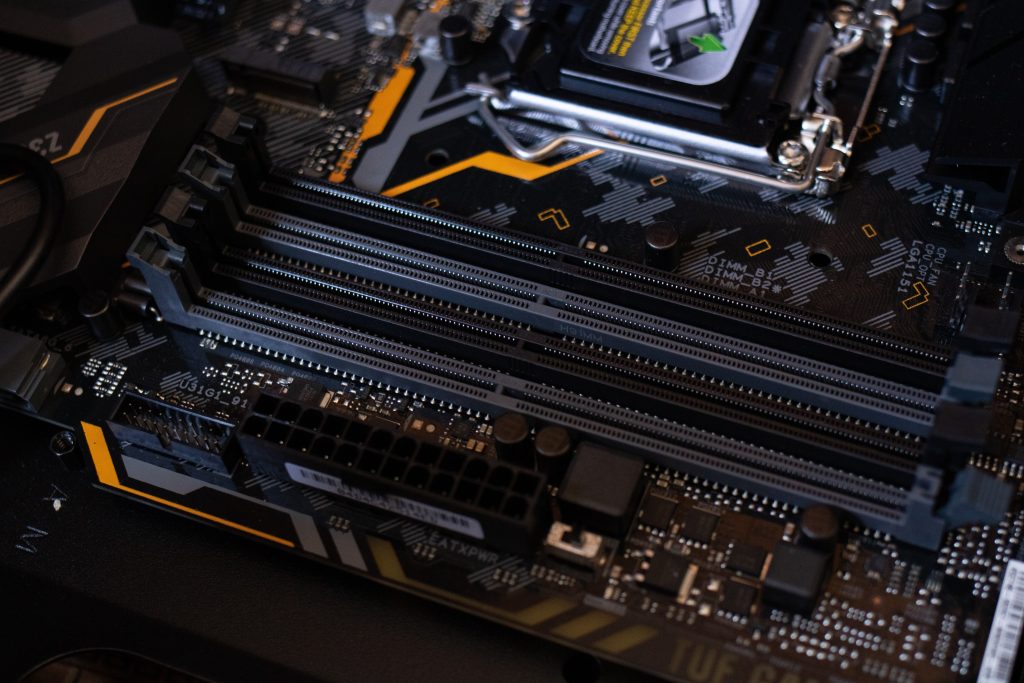
Creating a backup schedule
Once you’ve chosen a backup solution, it’s important to create a backup schedule to ensure that your website is regularly backed up.
Determining backup frequency
The frequency of your website backups will depend on the activity and changes on your website. For example, if your website is updated frequently or collects user data regularly, you may want to consider daily or weekly backups. If your website is more static, monthly backups may suffice.
How to automate backups
Automating backups through a backup tool or plugin can help streamline the backup process and ensure that backups are done regularly. Many backup tools offer scheduling options and the ability to set backup frequency, making it easy to create an automated backup schedule.
Testing and verifying backups
It’s not enough to simply create backups – you’ll also want to test and verify them to ensure that they are working correctly.
Importance of testing backups
Testing backups ensures that you can restore your website quickly and easily in the event of a disaster. It also helps identify any issues with the backup process or tool, allowing you to make necessary changes before it’s too late.
How to test and verify backups
To test backups, try restoring the backup to a testing environment or staging site. This will help you identify any issues with the backup file or tool. Additionally, you can manually check the backup file to ensure that it contains all the necessary data and files. Regularly testing and verifying your backups is an important step in protecting your website from unexpected disasters.
Disaster recovery planning
Your website is a valuable asset that needs protection. Disaster recovery planning involves taking proactive measures to ensure that you can recover from a disaster that affects your website. These measures are essential, especially when it comes to worst-case scenarios that can cause irreparable damage to your website. Planning ahead can help you save time, money, and minimize the impact of such scenarios.
Planning for worst-case scenarios
The first step in disaster recovery planning is to identify the worst-case scenarios that your website might face. These scenarios may include hacking, malware, natural disasters, server crashes, and other unexpected events that can lead to data loss or website downtime. Once you have identified the possible scenarios, you can then proceed to create a disaster recovery plan.
Creating a disaster recovery plan
A disaster recovery plan outlines how you will respond to a disaster when it happens. The plan should include steps for minimizing the impact of the disaster, steps for restoring your website to its pre-disaster state, and steps for preventing similar disasters in the future. It should also include a list of key personnel who will be involved in the disaster recovery process and their roles and responsibilities.
Securing your backups
Backing up your website is crucial, but it’s also crucial to secure those backups. Failure to secure your backups can lead to data theft, data loss, and other security breaches. It is essential to adopt best practices for securing your backups.
Importance of securing backups
Securing backups is crucial because they contain sensitive data that can be used to compromise your website or business. If an attacker gets hold of your backups, they can use the information to access your website, steal data, or launch other attacks. It is therefore essential to secure your backups to prevent such scenarios.
Best practices for securing backups
To secure your backups, it’s essential to encrypt them before storing them. You can use tools such as VeraCrypt, AES Crypt, or GPG to encrypt your backups. It’s also crucial to store your backups in a secure location, preferably offsite, and only grant access to authorized personnel. Additionally, it’s essential to use strong passwords to protect your backups, and avoid storing them on devices that are vulnerable to theft or damage.
Best practices for website backups
Backing up your website is essential, but it’s equally important to ensure that you’re doing it the right way. Adopting the best practices for website backups helps to ensure that your backups are reliable and can be used to restore your website when needed.
Backing up website files and databases
When backing up your website, you should ensure that you’re backing up both your website files and databases. Website files include your HTML, CSS, and JavaScript files, while databases store your website’s content and other essential data. Backing up both ensures that you can restore your website to its pre-disaster state.
Maintaining multiple backup copies
It’s essential to keep multiple copies of your backups to ensure that you have a fallback in case one backup is corrupted or lost. You can keep multiple copies on different devices or store them in the cloud. It’s also crucial to keep track of the backup versions to ensure that you don’t overwrite critical data.
Regularly monitoring backup processes
Monitoring your backup processes regularly is crucial to ensure that your backups are reliable and can be used to restore your website when needed. You should monitor your backup processes for errors or inconsistencies and fix them promptly. Also, you should ensure that your backups are up to date and match the current state of your website.
Conclusion and next steps
Backing up your website is essential, and disaster recovery planning ensures that you can recover from worst-case scenarios. Adopting best practices for securing and backing up your website is crucial to ensure that your backups are reliable and secure. In conclusion, always remember to maintain multiple backup copies, regularly monitor your backup processes, and back up your website files and databases. Your next step should be implementing the best practices by creating a disaster recovery plan and securing your backups.In conclusion, implementing a website backup strategy is crucial for protecting your website from unexpected events that could cause data loss or downtime. By following the best practices outlined in this article, you can ensure that your website is backed up regularly, secured, and easily recoverable in case of any issues. Remember that a backup strategy is only as good as the effort you put into it. So, be diligent and consistent in your backup efforts to give your website the best protection possible.
FAQ
What is a website backup?
A website backup is a copy of your website’s files, databases, and other important data that can be used to restore your site to a previous state if needed. Website backups can be stored locally, remotely, or both, and can be done manually or automatically.
How often should I backup my website?
The frequency of website backups depends on the size and complexity of your site, how often you make updates or changes, and how critical your site is to your business. As a general rule, it’s a good idea to backup your website at least once a week or more frequently if you make frequent updates.
Can I backup my website myself or do I need a professional?
You can backup your website yourself using a variety of backup solutions available online. However, if you are not comfortable managing your website backups or if your site is larger or more complex, you may want to consider hiring a professional to ensure that your website backups are done properly and securely.
What is disaster recovery planning?
Disaster recovery planning is the process of preparing for and responding to unexpected events that could cause data loss, service interruption, or other issues. A disaster recovery plan outlines the steps you will take to quickly recover your website and other critical business functions in case of a major disaster such as a cyberattack or natural disaster.
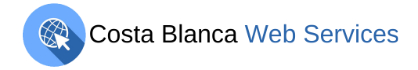

Recent Comments